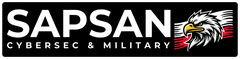How to update your FEBERIS / NetNinja 🐬
We strongly recommend not updating Feberis if you do not need to. The Feberis devices we send to customers already have the latest software.
Below you will find a guide on how to update your board for Flipper Zero 🔥
ESP Flasher Method:
1. Connect your FEBERIS/Netninja to Flipper Zero GPIO pins:

Remember to turn on ESP32 mode in FEBERIS:

2. Download latest firmware from this repository:
FEBERIS - https://github.com/bpmcircuits/ESP32Marauder_FEBERIS
NetNinja - https://github.com/bpmcircuits/ESP32Marauder_NetNinja
3. Place your downloaded file into Flipper Zero SD Card: SD Card/apps_data/esp_flasher

4. In Flipper Zero choose: Apps -> GPIO -> ESP Flasher -> Flash ESP -> FirmwareA:

5. Select your bin file from SD Card:

IMPORTANT!!! Before flashing, you need to set your FEBERIS/NetNinja into bootloader mode. Press and hold the right button, while holding it press the left button. While holding both buttons, release the right one and finally the left one.
6. Click "FLASH - fast" on Flipper Zero: