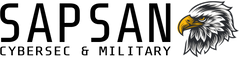The aluminum casing protects the hard drive well and can even fit in a purse. The set includes two cables - with USB C and USB A terminals (large, the most popular) - so that they can be connected to any computer, including older computers. Supports M.2 SSD (PCIe / NVMe) (30mm / 42mm / 60mm / 80mm) drives. There is a separate hook for each plate length to make sure that the disc will not loosen. Autosleep mode is also thought out, which saves you notebook battery and extends the life of the drive.

UASP AND TRIM
The chipset supports UASP (USB Attached SCSI Protocol) technology and TRIM (ATA Data Set Management Command) instructions. With UASP, a USB device can queue commands and execute several commands at the same time. This multiplies read and write transfers by an average of 30% compared to traditional USB devices. The Trim command tells the SSD which data blocks are no longer used and allows them to be refilled with data. It also increases the performance of the drive and extends its life.

Three-year warranty
As with all Unitek products, the M.2 enclosure is covered by the distributor's three-year warranty. To activate it, simply register via the Unitek Search application (available on Androis and iOS), details at https://gwarancja-unitek.pl/ .
Technical Specifications
- Input 1: USB 3.1 Gen2 Type C female, backward compatible with USB3.0 / USB2.0
- Input 2: M.2 based on NVME
- Supported drives: M.2 SSD 30mm / 42mm / 60mm / 80mm; PCIe / NVMe
- Technologies: UASP; TRIM, Plug & Play / Hot Swap instructions; Sleep mode
- LED indicator (informs about the operating status)
- Dimensions: 119mm x 44mm x 15mm
- Cable length: 30 cm
- Black colour
- Material: aluminum, plastic
Contents of the package:
- Case S1203A USB3.1 Gen2 Type-C to M.2 SSD (NVMe)
- USB-C to USB-C data cable
- USB-C to USB-A data cable
- Silicone thermal pad
- Aluminum thermal plate
- User manual