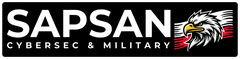Pwnagotchi and Discord Integration – A Revolution in Wi-Fi Monitoring
How to maximize the potential of a device inspired by the popular Tamagotchi toy in your network security work? See how you can easily configure this device and integrate it with your Discord server. By using advanced features, you will change the way you monitor available Wi-Fi networks. If you want to improve your penetration testing and network protection skills, and have a lot of fun doing it - Pwnagotchi is a tool that you definitely can't miss!
What is Pwnagotchi and how does it work?
This small device was created with pentesters and IT security enthusiasts in mind. It uses artificial intelligence and reinforcement learning algorithms. All of this to automatically monitor nearby Wi-Fi networks and have the power to capture handshakes – essential for network security analysis. The longer Pwnagotchi works, the better it “learns” and more effectively achieves its goals. It must be admitted that a great aspect of the device is its reference to the iconic Tamagotchi – the small device somehow “lives” its own digital life, while at the same time providing us with valuable information about wireless networks . Additionally, Pwnagotchi offers the possibility of personalization using plugins that significantly extend its functionality, such as integration with GPS or communication with the Discord server.
pwng2discord plugin - Discord integration
One of the most useful extensions is the pwng2discord plugin ( discord-info.py file ). It allows you to send notifications to the Discord server using webhooks. This allows the user to receive real-time information about intercepted handshakes. What is this information?
- Network name ( SSID ),
- Access point MAC address ( BSSID ),
- Captured data file in .22000 format (optional),
- GPS location (if your device is equipped with a GPS module).
What's best about it all? Notifications are displayed in a clear form on the selected Discord channel. All this makes it really easy to track Pwnagotchi activity . Now let's get to the point, i.e. the answer to the question of how to install the plugin step by step.
How to Install a Plugin?
To install the discord-info.py plugin on Pwnagotchi, you need to follow a few simple steps. The plugin was written and tested on the Pwnagotchi v2.8.9 (64-bit) system image, provided by Jayofelony.
Step 1 – Cloning the Repository
We start by cloning the plugin repository to the custom-plugins folder on Pwnagotchi. Open the terminal and execute the following commands:
cd /usr/local/share/pwnagotchi/custom-plugins
wget https://raw.githubusercontent.com/LOCOSP/pwng2discord/refs/heads/main/discord-info.py
Step 2 – configuration in config.toml file
Next, you need to customize the plugin configuration in the config.toml file . Open the config file and add the following lines so that the plugin can send notifications to the appropriate Discord channel:
main.plugins.discord-info.enabled = true
main.plugins.discord-info.webhook_url = "your_webhook"
main.plugins.discord-info.username = "PwnagotchiBot"
Be sure to replace "your_webhook" with the actual webhook link to your Discord server.
Step 3 – Reboot
After saving the changes, you need to restart the Pwnagotchi service for the plugin to work. Execute one of the following commands:
Pwnkill
or
sudo systemctl restart pwnagotchi
That's it! Your device should now be ready to send notifications to Discord after capturing handshakes. You can find a detailed description of the installation and additional instructions on the GitHub page . If you have any questions, please contact us - we will be happy to advise what and how.
How does the plugin work?
Now that you know everything about the installation, it's time to describe its capabilities. Of course, the plugin is activated when Pwnagotchi intercepts a handshake. After detecting such a packet, the on_handshake process is launched , which automatically sends a notification containing data about the SSID, BSSID and a possible .22000 file. If the device is connected to the Internet, this information is immediately transferred to the Discord server. Note that the plugin can transmit GPS coordinates , which opens up completely new possibilities, especially for advanced users! What happens if you additionally equip your Pwnagotchi with a GPS module? From now on, each handshake interception will be provided with geographic coordinates, which allows you to create maps of available Wi-Fi networks!
How can you use this function in an interesting way? For example, you can:
- analyze the distribution of networks in a specific area;
- create heat maps of Wi-Fi network density;
- document penetration testing results in visual form.
If you feel inspired and want to test the possibilities of this device, discover its unique version created by the SAPSAN store. Check out our offer and order your Pwnagotchi now.