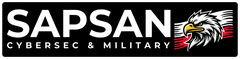Fix Alfa Network AWUS on Kali Linux 2024 - Tutorial
The latest version of Kali Linux has messed things up a lot and now the standard way of installing drivers for cards such as AWUS036ACH-C , AWUS036ACS or AWUS036AC does not work properly.
If you install the latest drivers from Github aircrack-ng/rtl8812au the AWUS network adapter will not detect WiFi networks. The solution is quite simple and was given to us by our Discord user: Janek.
In order for the network card to search for networks and work properly on Linux, you need to install an older version of the drivers, specifically commit 63cf0b4.
Below is a list of commands that should help during installation:
Uninstall old drivers if present:
1. $dkms status <- This command should show you if you have any Alfa card drivers installed in your system, e.g. "8812au/5.6.4.2_35491.20191025, 6.6.31+rpt-rpi-v8, aarch64: installed".
2. $sudo dkms uninstall 8812au/5.6.4.2_35491.20191025
$sudo dkms remove 8812au/5.6.4.2_35491.20191025 --all <- these commands will uninstall previously detected drivers.
Download drivers and commit 63cf0b4:
1. $ git clone -b v5.6.4.2 https://github.com/aircrack-ng/rtl8812au.git
$cd rtl* <- This command downloads the drivers from Github and then goes to the folder with the downloaded drivers.
2. $git checkout 63cf0b4 <- This command downloads an older commit.
Build / Reinstall Drivers:
1. sudo make dkms_install <- This is the last command you need to enter.
After reinstalling it is best to restart the virtual machine and AWUS should work :)
Also check out our cybersec products store: LINK