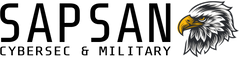Guide - Installation of the Egzumer system on Quansheng UV-K5 K6 5R
If you prefer a video guide, you can watch our video here:
Below is the same content, but in written form :)
What is needed?
- Radio Quansheng UV-K5 , K6 or 5R
- Programming cable: LINK
- Computer
Egzumer system installation steps:
1. Go to the system website ( https://github.com/egzumer/uv-k5-firmware-custom/releases ) and click the "🗲FLASH WITH A BROWSER🗲" button:

A new page will open in your browser.
2. Turn on the radio in programming mode. So we hold down the PTT key and turn on the radio. The LED should start to glow, it means it's OK.

3. Connect the radio to the computer using a programming cable.
4. Click on the FLASH page, then select the appropriate COM port. The installation process should start. After completion (when the screen shows 100%), unplug the radio and enjoy the new system. READY :)