
This device will protect you from hackers
U2F physical key for two factor authentication: What is it?
When it comes to protecting your information, you are never completely safe. While using strong passwords and software-based two-factor authentication (2FA) is certainly a great start. You can further strengthen your online security with a hardware security key. Plus, they're easy to use on both personal and work devices and accounts.
You don't need to be a technician to use a physical key. These are fairly easy to set up and some can even be stored on a key ring for convenience. The security key is the perfect way to get extra peace of mind when it comes to protecting your accounts, devices, and information.
What is the U2F security key?
From a physical point of view, a U2F key is a type of hardware security device that resembles a USB flash drive that plugs into one of the computer's USB ports. In practice, a security key is a physical security device with a completely unique identity. It contains a small chip with all the security protocols and code that allows it to connect to servers and verify your identity. It is used to ensure that the user is actually accessing the site or service.
Some security keys even have NFC or Bluetooth built-in, making them ideal for use with new Android and iOS smartphones. The keys work with browsers like Google Chrome as well as web services like Gmail, Facebook, Dropbox, 1Password, Twitter, GitHub, Microsoft, and many more. The entire list can be found here .
Security keys are another layer of two-factor security, seemingly not much different from the one-time codes received by SMS or e-mail when logging in to some websites or also biometric fingerprint or face scans used to unlock a laptop or smartphone. But instead of sending a code or scanning a body part, you have to connect your device to a computer to access anything you want to protect. This is the best way to protect your account from unauthorized access. Why? Keep reading.

Security levels you can apply.
I have broken down the login security levels into three stages. It's best to be third, but it all depends on our willingness and commitment:
1. Strong security: use unique but most importantly long passwords for each account. This makes it extremely difficult for a hacker to guess your password. They will be hard to remember (password managers will help here), but their complexity makes them very effective. It still does not protect you from data leaks, and these are common.
2. Enhanced security: set up two-factor authentication based on SMS or Google Authenticator etc. This makes it even more difficult for a hacker to break into you as he has to follow two steps. Moreover, in most cases, you'll also get a one-time code notification every time someone tries to access your account, alerting you.
BUT, it still doesn't protect you from phishing attacks !!! You can log in to a fake website that only looks like the original one.When you log into a site that is under the control of hackers, you enter both your password and a one-time code, and they simultaneously rewrite it to the correct site. Your site looks like a normal login process, but it is not. You just gave access to your account to a hacker.
3. Strongest security: setting for physical two-factor authentication, also known as a security key, creates a single, unique access point that cannot be duplicated. In order for you or anyone else to access your linked accounts, you will need your password as well as a physical key.
Security keys are so good that they won't even let you enter information into a bogus site, so even if a hacker can trick you, they won't cheat your security key. This equipment acts as a digital security guard, keeping unwanted users out of your information. 100% protection against phishing. The key will check if you are logging in to the correct domain.
And no worries: no personal data or account information is stored on the security key. If you lose your key or someone takes it, they will still need to know your account names and passwords to get anywhere.
How do electronic security keys work?
Electronic security keys are another way to verify that you are who you say you are with the server you are trying to contact. These keys support a universal open-source standard called FIDO U2F, which was developed by Google and Yubico for physical authentication tokens.
Think of a security key like a hotel door. You check in at reception, pay the daily fee and receive your room key. In that case, if you stand in front of your assigned room and say, "I want to come in," the door just won't open. You would have to insert the key into the slot, let it connect to the hotel system and confirm, "Yes, this key is currently valid. Give me the name of the personal key code to open this room.
Installing and using the electronic key is also quite simple. After connecting the devices and internet accounts that you want to use the security key on, all you have to do at this stage is plug in the key when you want to access the device or website and press the button on the key.
Who should use the physical security key?
Anyone can use the physical key, but some people may not want to do so. For people who do not care about the security of e-mail;).
We strongly recommend keys to anyone who wants to enter the highest level of security in a cheap, proven way.
We also recommend security keys for anyone dealing with sensitive online information such as financial information as well as celebrities and other important people who need an extra layer of security.
If our politicians were to use physical keys, there wouldn't be the last email scandal :).
Disadvantages of using the
USB keyThe main disadvantage and greatest weakness of the electronic security key is that it provides a single point of access to your accounts. If the key makes it almost impossible for a hacker to access your accounts, it also makes it almost impossible for you to access your own accounts if you lose your security key.
It is therefore important to have two keys attached to your account.If you lose one, there will be
in reserveAnother significant disadvantage is that not all sites and services support keys Polish banks, when will we be able to secure our account? Banks stubbornly stick to the second security level. Do you want to check what services support physical keys? You can do it here .
Other features to consider when purchasing a 2FA security key
Of course, security is the most important and most important part of the physical security key here. However, there are a few additional features to consider if you are thinking of purchasing an electronic key.
Device and account compatibility: not all dongles are the same. Some of them connect to your computer via USB-A or USB-C ports, while others only support Apple Lightning ports. Newer variants can even support Bluetooth and NFC, making them compatible with smartphones. Make sure the key you choose will work on all the devices you want to use it on - from macOS and Windows to Android and iOS.
Durability: As the safety key is something you can potentially use every day, it is important that it has a solid construction with quality materials. The connectors that plug into the device's USB port should be strong enough to withstand thousands of uses. The best security keys can withstand a drop (or dropping something on them) and are also waterproof. In our store you will find :)
The best physical keys to protect your email
If you've decided you want an electronic key, but aren't sure which one to buy: we've outlined some of the best options below, including some premium keys and an inexpensive option.
Best security key: Yubico YubiKey 5 NFC
Why YubiKey 5 NFC? Because:
1. Yubico is a trusted name in the world of security keys as it helped develop the FIDO U2F standard with Google.
2. Has NFC and USB-A, so you can connect most devices.
3. Supports multiple security standards including FIDO U2F, FIDO2, Yubico OTP, OATH-HOTP, Open PGP and SmartCard.
4. The key is resistant to water, manipulation and crushing.
Yubico works with business partners and sellers. Our company Sapsan is an official partner of Yubico.

Inexpensive Security Key: Security Key NFC by Yubico
1. Cheap and good. Fewer services can be connected on it, but it is still a large number.
2. Has NFC, so works with phones.
3. Is waterproof.
4. As durable as its more expensive counterpart.

All U2F keys on our store can be seen at this link:
https://sapsan-sklep.pl/collections/yubikey
If you still don't know which key to choose, Yubico has prepared a quiz to help you:
https: //www.yubico. com / en / quiz /

Instagram SAPSAN: LINK
Instagram Author: LINK
FB Group: LINK
.
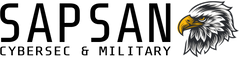



Leave a comment