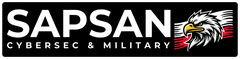Receiving NOAA satellite imagery - how to do it?
Every day a lot of different satellites orbit us, some of them regularly take pictures of our planet. Did you know that these photos can be easily picked up and recreated on your computer? It's a lot of fun for adults, and even more fun for children. In this article you will learn, among others how to download pictures of the Earth from the satellite and what specific hardware and programs you will need for this purpose.
How to receive photos from NOAA meteorological satellites ?
You really don't need much to receive satellite images! There are no complicated operations and no expensive, difficult to use equipment. Everything necessary is quite intuitive and easily accessible to every user. To receive satellite imagery you will need several devices and programs. Everything is described step by step below.
1. Obtain a suitable
receiverThe first thing you cannot miss to view the latest satellite imagery is the receiver. I recommend for this purpose the RTL-SDR software receiver , thanks to which you can get clear reception and sound (which will ultimately give you a much better image quality). The operating range of this device is 24-1766 MHz, and in direct sampling mode it is 500 kHz to 28.8 MHz. Then connect the antenna to the SDR and connect the SDR to the USB port of the laptop.

2. Choose a good
antennaIt is worth remembering that the better the antenna, the better the signal reception will be. However, under good conditions reception of NOAA satellite images should be successful on the antenna from the RTL-SDR + set Antennas . Such a set includes, among others RTL-SDR V3, dipole antenna head with 65 cm cable with SMA male connector, 4x telescopic dipole arm with two different dimensions, cable extension (3 meters with SMA male / SMA female connectors), base with three supports, adjustable suction cup that can be attached to the glass.

3. Receive signal
In order to receive the satellite signal and control the SDR, you will also need a suitable computer program. This can be, for example, quite easy-to-use software called SDRsharp . It works without an installer. You can download it, among others from airspy.com. However, you need to remember where on the disk you save the folder that this program contains. Files are later added to this folder to use plugins and use a tracker that will allow you to find where the satellites are.
In the main SDRsharp folder, after unpacking, run the "install-rtlsdr.bat" file. As a result, the program will install the necessary add-ons for RTL-SDR.

Important! Remember that the recording of the signal should be at least 6 minutes, and preferably to record the entire satellite flight. If you record only 30 seconds, for example, you will finally get a short-length photo.
4. Install Orbitron or ISS Detector
ISS Detector is a special application that tracks the passes of the International Space Station and many artificial satellites. Thanks to it, you can find out where the satellite you are interested in is currently located. Instead of the application, you can also use a free desktop program called Orbitron .
The satellites you should consider are weather satellites.If you hunt, for example, on NOAA-15 , thanks to the program or application you will find out what exactly the frequency you need to have set on the RTL-SDR software receiver or the Bo radio of course receiving of the latest satellite imagery will also be possible from handheld radio . In the case of NOAA-15, you must set the frequency to 137.62 MHz.

5. Use Audacity and WXtoImg
You are really close to viewing NOAA satellite imagery . Now just a wav audio file. you have to switch to the free program Audacity , and then convert it into an image using the program WXtoImg . When you put the audio into Audacity, select the entire audio track and choose "Tracks" from the menu, then "Change Sampling" and choose a new sampling rate (11025 Hz).
Why do you have to do this? Since the sound recorded by SDRsharp is too fast for the decoder program, it is necessary to resample it at a slower speed.
Then click "File" - "Export" and select "Export as wav.". Then write down the sound as it is. Open it now in WXtoImg. Voila! You have your self-received satellite image ! You already know how to receive NOAA .
It is worth realizing that the RTL-SDR receiver mentioned in the article was created only to receive the signal, not to transmit it, unlike the Baofeng UV-82 HTQ radio, which additionally It is also a very handy device with a battery, so you can just tuck the receiver in your backpack and go on an adventure.
What can be seen in images from NOAA meteorological satellites?
By playing in the reception of photos from space, you can see what the satellite shots look like, for example in the area where you are currently located. On photos from satellites , especially those of better quality, you can see, among others:
- clouds,
- continents,
- temperature distribution,
- movement of air masses and temperatures (when you catch a bit more photos).
It has a brilliant educational value, so it is worth downloading satellite photos with your children, especially if they are interested in geography, space or even IT itself.

Presentation of satellite reception using the Baofeng walkie-talkie: LINK
We invite you to the FB group for people interested in cybersecurity: LINK
.