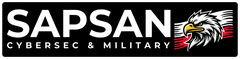Data Breach – How to Check If Your Data Has Fallen Into the Wrong Hands?
Imagine that your name, surname, email address, social security number, or password – everything that makes up your digital identity – suddenly ends up in the hands of strangers. And we're not talking about a Facebook friend, but someone who would gladly use your data to take out a loan, send spam, or break into your bank account. Sounds like a tech thriller scenario? Unfortunately, this is the everyday reality of the internet in 2025. Data breach is no longer a rare incident – it's a common, almost mundane phenomenon, though its consequences can be devastating. In a world where your data is currency, someone else is increasingly trying to pay the bill with it. In this article, we'll not only explain what a data breach of personal information really is, but we'll show you how to check if someone has used my data – and what you can do to limit the damage. You'll learn about the website that gave the phrase "you've been pwned" a whole new meaning, and find out how to regain control of your privacy before it's too late.
What Is a Data Breach?
A data breach is the unauthorized disclosure, copying, transmission, or theft of personal data from computer systems or internet services. A breach can occur as a result of a cyberattack (e.g., phishing), configuration errors, unauthorized access to databases, or even deliberate action by an organization's employee. Now that we know what a data breach is, it's worth adding that the most commonly stolen data includes:
-
email addresses,
-
passwords,
-
phone numbers,
-
social security numbers,
-
payment card details.
How to Check for a Data Breach?
Fortunately, you don't have to be a cybersecurity expert to do this. Where can you check if your data has been leaked? There's a simple, free tool created by an industry specialist that allows you to find out in seconds whether your data has appeared in databases from disclosed incidents. We're talking about the Have I Been Pwned service.
Have I Been Pwned – What Is It?
It's a global database that collects information from hundreds of disclosed breaches – from small internet forums to huge social networks and online stores. How does Have I Been Pwned work? Simply enter your email address or phone number to find out if your data was compromised during one of these incidents. You might be wondering now, is the haveibeenpwned.com site safe? Yes, definitely. The service was created by cybersecurity expert Troy Hunt and has been widely respected by both users and industry professionals for years. The data you enter is not stored or shared – the tool works solely as a search engine, comparing your email with records already in the database.
Does pwned mean hacked? Yes. "Pwned" is a slang term from the language of computer gamers and hackers. It comes from a simple typo of the word "owned," meaning "to be defeated, dominated, taken over." How did this happen? It probably all started with a typo. In computer games, especially in the era of quick chats and commands, users would write "you got owned!" (meaning "you got beaten!"). But because the letter "p" is right next to "o" on the keyboard, "pwned" was very often typed instead – and it stuck. Over time, "pwned" stopped being just a gaming joke. It entered tech and cybersecurity jargon, where it began to mean something much more serious – being hacked, losing control of data, becoming a victim of a cyberattack. Today, if you see the message "You've been pwned," it no longer means someone beat you in a game. It means your data has been found among information exposed in a breach, meaning someone – most likely unauthorized – has gained access to it.
What Happens If There's a Data Breach? What to Do Then?
The disclosure of your email address and password can mean that someone will log into your account – e.g., on a streaming service, online store, if you use the same login credentials. Often unnoticed. Leaks of personal data such as social security numbers or ID numbers can lead to someone taking out a loan or credit in your name. Victims often only find out when reminders or payment demands start arriving. If your phone number is leaked, you can expect a wave of phishing SMS messages or calls attempting to extract data (pretending to be "courier," "bank," "police"). And your home address and personal data can be used for identity theft and, for example, creating a fake social media profile or an online store account for fraud purposes.
If you've learned that your personal data has been exposed, don't panic, but take action.
-
Change passwords for all compromised accounts – preferably to strong, unique combinations. Our password generator may be helpful.
-
Enable two-factor authentication (2FA) wherever possible – preferably using a hardware key.
-
Monitor your bank accounts and email inboxes – in case of unusual activity, contact your service provider immediately.
-
Report the data breach to appropriate institutions (e.g., your local data protection authority, CERT) and – if necessary and the situation requires it – change your identity documents.
How to Minimize the Risk of Future Data Breaches?
Protecting online privacy requires awareness and a few good practices:
-
Don't use the same passwords across different services.
-
Use password managers.
-
Regularly check if your data has been leaked.
-
Take care of your security with Sapsan store. Check our offer of hardware keys.
-
Educate yourself about cybersecurity.
-
Block your social security number in your country's relevant system.
Awareness is the first step to security. If you haven't checked whether your data has leaked yet – do it today.