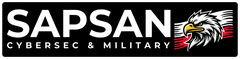Malware – an increasingly clever threat. How to recognize and remove it
Malware is one of the most serious threats in cyberspace, which is constantly evolving, becoming increasingly difficult to detect and remove. Cybercriminals develop new ways to infect devices, exploiting software vulnerabilities, phishing, or unconscious user actions. Malicious software can steal data, block access to files, spy on online activity, or completely immobilize the system. How to recognize and effectively remove it? What steps to take to minimize the risk of infection? You'll read about all of this in our article.
From this article you will learn about:
-
What is malware?
-
What threat does malware pose?
-
How to check if you have malicious software?
-
How to remove malicious software?
-
How to protect yourself from malicious software
-
What is the difference between malware and ransomware?
What is malware?
Malware – what does it mean? The term comes from English: malicious software, which means malicious software, these are programs or scripts created to infiltrate, damage, or gain unauthorized access to computer systems without the knowledge and consent of the user. What can malware do? There are many possibilities, as the purpose of malware can be, for example:
-
data theft,
-
spying,
-
disrupting system operation,
-
extorting ransom.
Types of malicious software
Just a few years ago, computer viruses were mainly associated with annoying pop-up windows and slowed system performance. Today, malware is an advanced tool for cybercriminals that can encrypt company files, take control of a computer, or even steal login data for a bank account. What's worse, many infections go completely unnoticed until it's too late. What are the types of malware? The most popular ones are:
-
Viruses – programs that attach themselves to legitimate files and spread by copying them. They can damage files, slow down the system, or cause it to crash.
-
Worms – self-replicating programs that spread without user intervention, often exploiting network security vulnerabilities.
-
Trojan horses – programs masquerading as legitimate applications, which, when launched, allow the attacker to access the victim's system.
-
Spyware – spying software that collects information about the user without their knowledge, such as passwords or financial data.
-
Adware – software displaying unwanted advertisements, often tracking user activity to customize advertising content.
-
Ransomware – software blocking access to the system or data, demanding ransom for unblocking them. What is the difference between malware and ransomware? Malware is, as you already know, a broad category of malicious software, and ransomware is one of its most dangerous types, which directly hits users and companies by blocking access to their most valuable data. You can read more on this topic in the article on the Sapsan blog: Ransomware – what it is, how it works, and how to protect yourself.
Malicious software occurs, as you can see, in many forms, and each has a different mode of operation and a different purpose. Some programs destroy files, others track every move of the user, and still others block access to data, demanding ransom. Cybercriminals are constantly improving their methods, so it's worth knowing the basic types of malicious software and knowing how to protect against them.
How to check if you have malicious software?
The symptoms of malware infection can be diverse and include:
-
System slowdown – you may notice suddenly reduced computer performance.
-
Unexpected messages – unknown messages or pop-up windows will appear on the screen.
-
Browser changes – redirects to unknown sites, change of homepage, or the appearance of unwanted toolbars may also occur.
-
Unknown programs – what may surprise you is, for example, the presence of applications you didn't install.
-
Disk activity – Intensive hard disk operation without an obvious reason.
To confirm the presence of malicious software, it's worth using a proven antivirus program to scan the system.
How to remove malicious software?
To remove malicious software, first disconnect the device from the internet to prevent further spread of the infection. Then, it's worth starting the system in safe mode, which will allow blocking some harmful processes. The next step is scanning the computer with up-to-date antivirus software or specialized malware detection tools (e.g., Malwarebytes, Kaspersky Virus Removal Tool, HitmanPro). If the program detects a threat, follow its recommendations to remove infected files or quarantine them.
After removing the threat, it's worth manually checking the list of installed programs and removing all unknown or suspicious applications. It may also be necessary to restore the default browser settings to get rid of unwanted extensions. Finally, it's worth updating the operating system and all used programs to protect against re-infection using known security vulnerabilities.
Cybercriminals are increasingly using USB devices to spread malware. If you are interested in cybersecurity or want to test the resilience of your devices to potential threats, it's worth reaching for tools such as Rubber Ducky or Flipper Zero. They allow, among other things, to simulate attacks, analyze system vulnerabilities, and better protect data against threats. It's also worth remembering that the best protection against malicious software is prevention – using strong passwords, hardware keys like YubiKey, avoiding suspicious sites, and regular system updates.