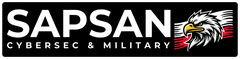Ransomware - What It Is, How It Works, and How to Protect Yourself
Ransomware is one of the most dangerous threats in cyberspace, which can not only cause enormous financial losses but also destroy a company's reputation or a user's personal data. This type of malicious software demands a ransom in exchange for regaining access to blocked data or systems. Ransomware attacks are becoming increasingly sophisticated, and cybercriminals are using newer techniques to effectively encrypt data and extort money from victims. In this article, we will explain what ransomware is, how this type of malicious software works, and what steps to take to protect yourself from it.
In this article, you will learn about:
-
What ransomware is and how it works
-
What threats are associated with ransomware attacks
-
What to do if you fall victim to a ransomware attack
-
How to protect yourself from ransomware
-
Examples of ransomware attacks in Poland
Ransomware – Definition
Ransomware – what is it? It's malicious software whose main purpose is to encrypt user data or block access to the system, demanding a ransom for their recovery. The term "ransomware" comes from the English word "ransom." What is ransomware about? After an infection, a computer, server, or other device becomes useless, and the user receives a message about the need to pay a specified amount of money, usually in cryptocurrencies, to regain access to their data.
Is ransomware malware?
Yes, ransomware is a type of malware, or malicious software (you can read more about this in the article on the Sapsan blog: Malware – an increasingly clever threat. How to recognize and remove it). Similar to other types of malware (e.g., viruses, trojans, worms), ransomware is designed to gain unauthorized access to a system, damage data, or extort money from the victim. However, ransomware is distinguished by the fact that its main goal is to encrypt data and force a ransom payment. This makes it a particularly dangerous variant of malware because it can lead to the loss of critical data that cannot always be recovered.
Ransomware attack – consequences
What threats are associated with a ransomware infection? Unfortunately, a ransomware infection involves serious consequences that can affect both individuals and companies. The most important threats include:
-
Data loss – encrypted files may be lost forever if a backup wasn't made beforehand.
-
Ransom extortion – cybercriminals may demand a ransom, and paying doesn't guarantee that the data will be recovered.
-
Loss of reputation – for companies, the loss of customer data or financial data can result in serious legal and economic consequences.
-
System takeover – in some ransomware attacks, hackers can take control of the device and use it for further attacks.
How does ransomware attack?
Ransomware attacks in various ways, but always aims to block access to data or systems and extort a ransom for their recovery. One of the most common methods is phishing, which involves sending emails with infected attachments or links leading to malicious sites that launch ransomware. Malware often spreads through email attachments which, when opened, run macros or scripts that infect the computer. Another method is exploiting vulnerabilities in software that hasn't been updated, as well as so-called "drive-by downloads," which automatically download malicious software when visiting dangerous websites. Ransomware can also infect devices through external media, such as USB drives, and remotely attack computers and servers by using unsecured connections. In more advanced attacks, ransomware can spread itself through a network using worms that infect subsequent devices in an organization.
What to do if you fall victim to a ransomware attack?
-
Immediately disconnect the device from the network – to prevent the infection from spreading, disconnect the infected computer from the network (both Wi-Fi and wired) as soon as possible, as well as from any connected data storage devices. Sometimes on the internet, you can find advice about booting the system in safe mode and scanning it with an antivirus program. However, in the case of a ransomware attack, such a step is often ineffective because if the disk has been encrypted, the system won't boot in safe mode, and data recovery will require more advanced methods.
-
Stay calm and don't take hasty actions – we know this can be difficult, but really try to control your emotions, take a breath in and out. Cybercriminals often use intimidation tactics, displaying a ransom demand on the screen. Don't panic – don't make hasty decisions and don't try to remove the ransomware software on your own without consulting experts.
-
Contact cybersecurity specialists – report the incident to a company specializing in responding to ransomware attacks. Professionals will assess the situation and suggest the best course of action.
-
Assess the value of the data and possible actions – if the data on the infected computer is not important and you have a backup, it's best to perform a full system reinstallation, formatting all disks and storage devices. However, if the data is valuable and there is no backup, follow the instructions of cybersecurity specialists.
-
The possibility of paying the ransom is a last resort – in extreme cases, when there is no other way to recover data, companies decide to pay the ransom. However, such a decision should be made only under the supervision of experts, as there is no guarantee that cybercriminals will actually provide the decryption key.
Protection against ransomware
The most effective method of defense against ransomware is prevention. The most important thing is to regularly create backups of data, which should be stored not only in the cloud but also on offline media, isolated from the main system.
Additionally, it's worth using:
-
Regular system and software updates – why? Because cybercriminals often exploit vulnerabilities in outdated software to infect the system with ransomware. Regular updates minimize this risk by eliminating known vulnerabilities.
-
Two-factor authentication (2FA) – although 2FA doesn't directly protect against ransomware, it can prevent phishing attacks that often lead to infections. Unlike SMS codes, YubiKey – a physical security key – is resistant to these types of threats because it cannot be intercepted remotely.
-
Education and threat awareness – understanding how hackers operate is one of the best ways to protect against cyberattacks. Rubber Ducky – a device that looks like a regular USB drive but can introduce malicious code – perfectly shows how easy it is to fall victim to manipulation. Cybersecurity training should make employees aware that they should never connect unknown USB devices and should remain cautious. Meanwhile, Flipper Zero, a versatile device used for testing the security of various systems, can help analyze vulnerability to attacks, both for electronic devices and network connections. It is an excellent tool for learning about how malware can exploit system weaknesses, as well as how to properly secure devices against such attacks.
-
Advanced antivirus software – in a business environment, it's worth using corporate antivirus solutions that offer better protection than standard versions for individual users. Professional systems detect threats faster and are updated more frequently, all of which significantly increases the effectiveness of protection.
-
Network segmentation – in companies, it's particularly important to separate critical systems from the rest of the IT infrastructure. Limiting access to the most important resources can prevent the spread of ransomware in case of an infection.
Ransomware – examples
Some ransomware campaigns have left a clear mark on the world of cybersecurity. The most well-known include:
-
WannaCry – a global attack in 2017 that exploited a vulnerability in the Windows system and encrypted hundreds of thousands of computers.
-
Ryuk – ransomware used in attacks on large enterprises and public institutions, often demanding a high ransom.
-
Locky – one of the first dangerous ransomware that spread through infected emails.
-
Petya/NotPetya – ransomware that not only encrypted files but also destroyed the entire system, making recovery impossible.
Poland, unfortunately, is not free from such attacks, and their effects show how much malicious software can turn the lives of institutions and companies that are not adequately prepared for such a threat upside down. In 2018, the University of Warsaw fell victim to a ransomware attack that blocked part of the university's data. As a result of this incident, some IT systems had to be shut down, and access to data was temporarily restricted. Speaking of ransomware attacks in Poland, one cannot fail to mention the attack on KGHM, which took place in 2021. As one of the largest Polish enterprises, KGHM fell victim to cyberattacks aimed at blocking access to operational data. In the case of giants like KGHM, stopping production, even for a short time, involves enormous financial losses. This shows how powerful an impact ransomware attacks can have on national economies. For large companies like this, ransomware is no longer just a technical problem but a serious economic threat. What still surprises is the fact that despite growing awareness of the threat, many institutions do not implement appropriate protective measures, thus leaving themselves defenseless against increasingly clever cybercriminals. In such a world, there is no room for error – every organization, regardless of its size, must take the issue of protection against ransomware seriously.
Also see the popular post on the Sapsan blog that explains what cybersecurity is all about.